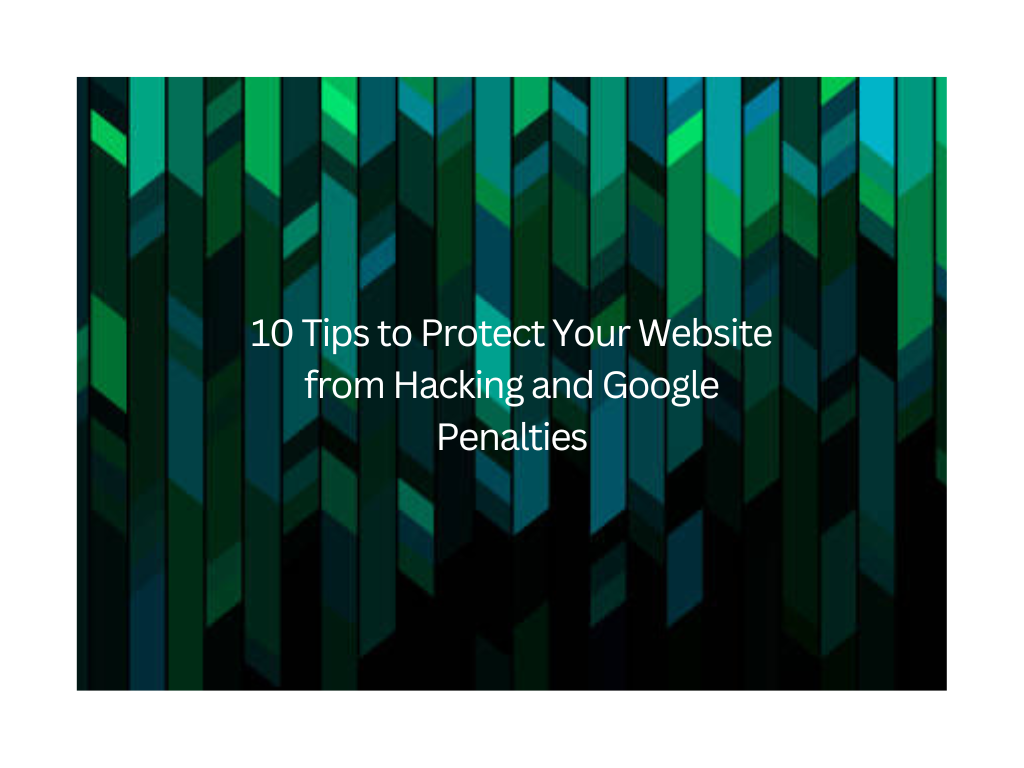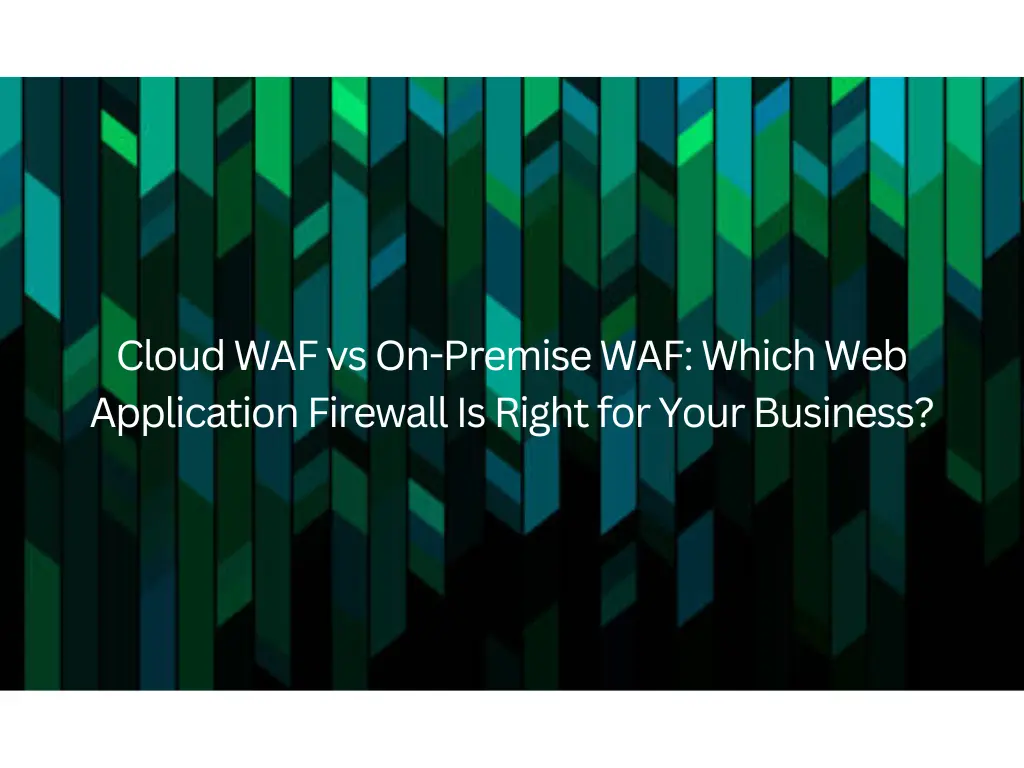As an SEO professional, you wouldn’t ever want to receive this notification on your Google Search Console dashboard saying: “This site may not perform as well in Google results because it appears to be in violation of Google’s Webmaster Guidelines.”
Most webmasters use the Google search console for monitoring their website traffic, optimizing the search rankings, and making informed decisions to improve the visibility of their website on the Google search engine. As site admins, they also monitor and in some cases resolve server errors as well as security issues like hacking and malware and make sure that their website remains online without any interruption.
We wrote this article to help you out with the prevention tips for protecting your website against common security threats and Google penalties that can critically hurt your SEO or can also lead to a data breach.
As we are all aware of the fact that hackers are proactively performing cyber-attacks and exploiting vulnerabilities in the websites – world over. Webmasters must also take appropriate actions to prevent such parameters that can cause serious outages to their websites.
The search engine Google says – The number of incidents of hacked sites increased by 32% in 2016) compared to 2015 – a figure it expects to rise this year as hackers are more aggressive, sites are becoming outdated and the cybercriminals are quicker to take advantage of those poorly taken security measures.
Google recently launched this social campaign/update named #NoHacked 3.0to to bring hacking awareness to the marketing professionals and also provided tips for Webmasters to keep their websites safe from hackers.
The update also confirmed the three most common types of hack your website can experience:
- The Gibberish Hack: A hack that creates multiple new pages within a website, each filled with nonsense text or keywords. These hacked pages will be redirected to any third-party website- possibly one with adult content, allowing the hack to hijack the website’s traffic.
- Japanese Keywords Hack: It is similar to the Gibberish Hack except the new pages will contain the keywords in the Japanese language and will be listed in the unknown directories filled with affiliate links. The hacker will sometimes lock out the real site owner’s Search Console account and will add themselves as a fake site owner.
- Cloaked Keywords Hack: This type of hack can also create multiple new pages on the website filled with malicious text, links, and images. This hack is also able to make use of the website’s original template to build a similar malicious page that will contain the malicious keywords which are clocked.
- Your website is being attacked by malware
- Your pages are not indexed
- You have server connectivity problems
- Make Web Security a Priority
- Create email alerts from Google Webmaster Tools
- Follow Webmaster Guidelines
- Implement a robust security solution